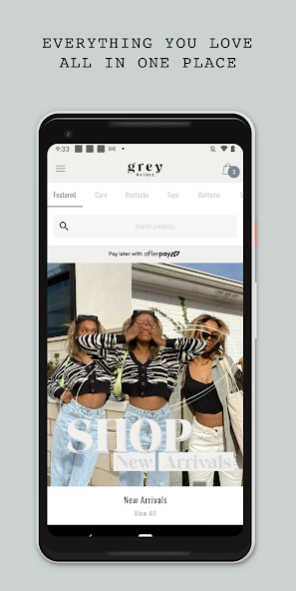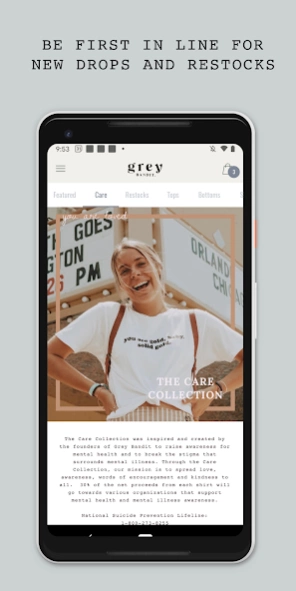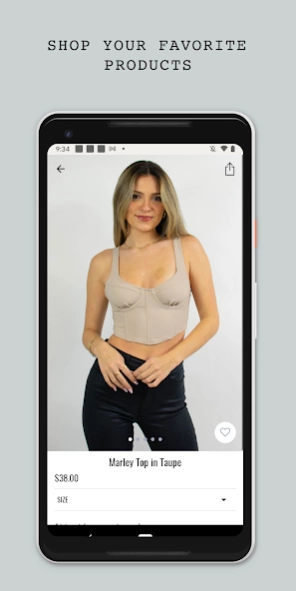Grey Bandit 4.1
Free Version
Publisher Description
Grey Bandit - Online Clothing Boutique
Convenience at its finest! Grey Bandit is an online fashion boutique dedicated to help people everywhere feel cool and confident in East Coast style all while promoting self love and self worth through their mental health initiative.
We’re so happy to have you here! With our app you can shop and checkout in minutes with easy navigation, be the first to know about weekly new arrivals drops, receive exclusive offers & discounts, get early access to sales, and so much more!
We, the founders of Grey Bandit, have personal experience on the battlegrounds of anxiety and depression. Our ultimate purpose of this platform is to break the stigma that usually accompanies mental illness: we want to build the community that we wish was available for us in our previous times of struggle.
Grey Bandit is not just your cute online clothing boutique, but also a medium to spread a deeper message. 10% of net proceeds for any item in the Care Collection will be donated to two amazing causes that address and honor sufferers of mental illness/turmoil: The National Alliance on Mental Illness and The Kind Campaign.
About Grey Bandit
Grey Bandit is a free app for Android published in the Personal Interest list of apps, part of Home & Hobby.
The company that develops Grey Bandit is Grey Bandit. The latest version released by its developer is 4.1.
To install Grey Bandit on your Android device, just click the green Continue To App button above to start the installation process. The app is listed on our website since 2024-03-17 and was downloaded 1 times. We have already checked if the download link is safe, however for your own protection we recommend that you scan the downloaded app with your antivirus. Your antivirus may detect the Grey Bandit as malware as malware if the download link to co.tapcart.app.id_XHo4kflr77 is broken.
How to install Grey Bandit on your Android device:
- Click on the Continue To App button on our website. This will redirect you to Google Play.
- Once the Grey Bandit is shown in the Google Play listing of your Android device, you can start its download and installation. Tap on the Install button located below the search bar and to the right of the app icon.
- A pop-up window with the permissions required by Grey Bandit will be shown. Click on Accept to continue the process.
- Grey Bandit will be downloaded onto your device, displaying a progress. Once the download completes, the installation will start and you'll get a notification after the installation is finished.